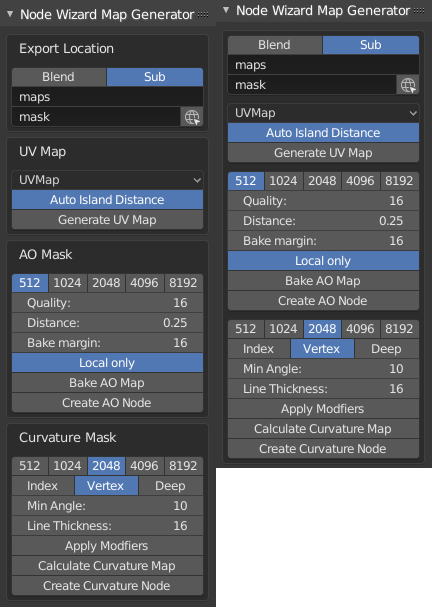Asset Wizard is a free Addon for Blender 2.8 to manage both object and material assets in a very simple way.
You can find controls of the Addon in different locations. For object management, controls are located in the 3D View, in addition to that materials can be assigned to objects from here too.
One specific feature of Asset Wizard is the option to switch between normal and compact panels in the preferences. Below are the panels from 3D View both in normal and compact mode.
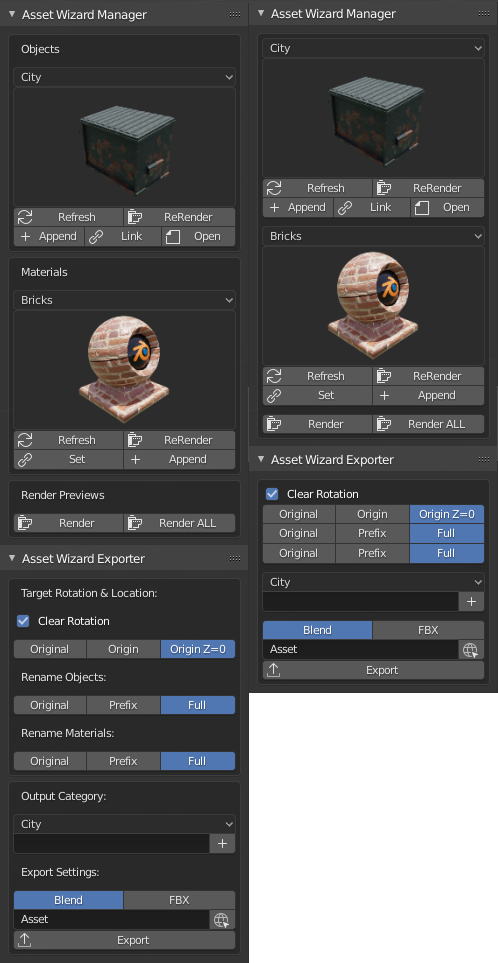
The second space, Asset Wizard will help you is the Shader Editor. This was previously a separate Addon called Node Wizard, which I merged to Asset Wizard, as it comes handy generating materials and export them. Following the panels in both modes.
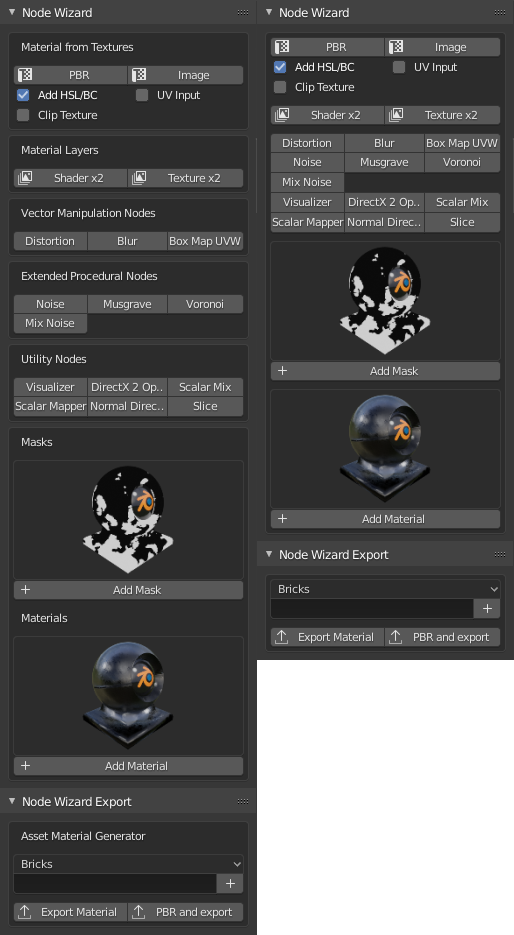
There is a second group of panels in the Shader Editor, used to generate both edge and ambient occlusion maps. This feature is done is a better way in Material Wizard, but may help in several situations.