Version 0.3.0
New features in version 0.3.0:
- New ‘PLUS’ button right off export file name to increase name for exported object asset
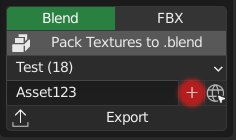
- Visual separators between top level asset categories (optional/adjustable in preferences)
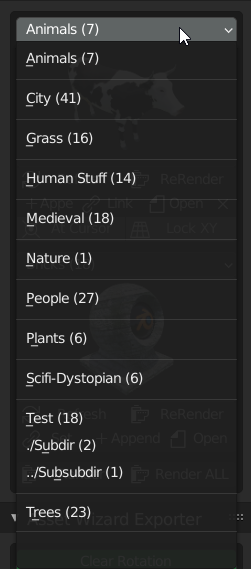
Version 0.2.0
Fixes / new features in version 0.2.0:
- New version number scheme. The minor number will be increased for new features, the last number is just used for pure bug fixes.
- Render ALL didn’t work in 0.1.12, this is fixed now.
- You can now delete assets (objects, *no materials yet*, this is on the TODO list).
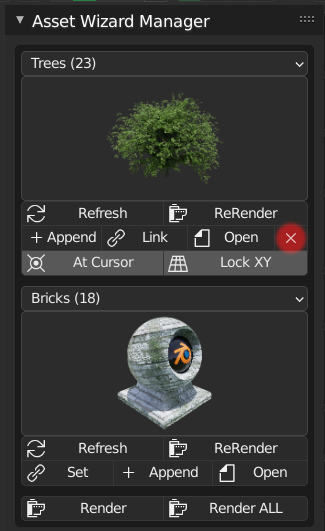
Version 0.1.12
New features in version 0.1.12:
- Blender 2.9 compatibility. The type of remap can be set in the preferences (NONE, RELATIVE, RELATIVE_ALL, ABSOLUTE). The behaviour of Blender 2.8x would be RELATIVE_ALL, but it seems to not work for all textures, so I set the default to ABSOLUTE. I will look into this (The Addon is still compatible to Blender 2.8x!).
- You can now choose to show .blend + .fbx or only one of these, adjustable in the preferences.
- Names of sub-categories are now shortened in the dropdown-box. The folder depth can be seen in the number of dots in front of the leading slash, so for example ‘./Tables’ means it a direct sub-folder to the top level category, while ‘../WoodTables’ is a sub-sub-category, which may reside in ‘Furniture/Tables/WoodTables’. Besides that, a value behind each category name now shows the number of assets inside that category.
- Empty folders are now invisible in the importer panel. So don’t wonder if you create a new (sub-)category. It will show up in the exporter panel (to be able to create sub-categories to it and to export objects to this category), but it’s not shown in the import panel. After you’ve exported your first asset to it, than it’s visible there too.
- There’s a new flag in the exporter panel ‘Pack textures to .blend’ (which is by name only available if export to .blend). If enabled, you will see a dialog which lists all textures used by the objects you would like to export (this dialog is skipped if no textures are used). Here you can select which textures should be packed to the generated .blend file. The idea behind this: If you create objects that contain textures painted by hand or some kind of baked masks especially for an object, you want to pack it to the file, while other textures, which are part of you texture library may just be used by file path (but you can pack them as well).
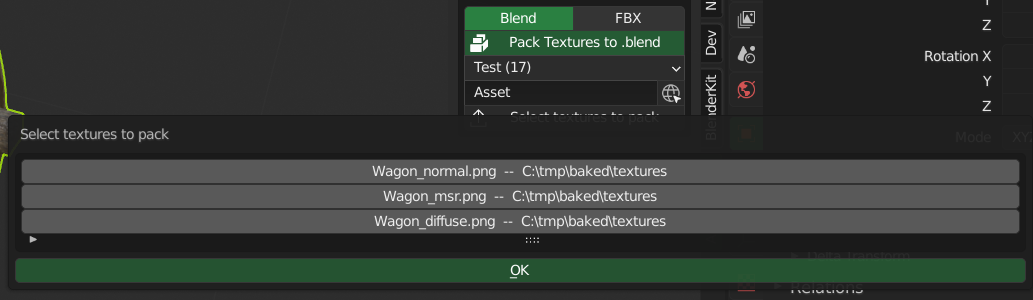
Version 0.1.11
object_asset_wizard-0.1.11.zip
Fixes in version 0.1.11:
Fix when linking objects instead of appending. They are now automatically converted to local/proxy. After this change ‘At Cursor’ works for linked objects too.
Older versions
- 0.1.10
- Fixing Blender API incompatibility in 2.80 final (curvature export failure).
- 0.1.9
- Curvature tool is now statically linked on Linux
- Packaging of 0.1.8 is wrong, this is fixed now.
- 0.1.8
- Export of Empty objects is working now
- ‘Set’ting a material in Asset Wizard panel apply to the active material slot now.
- 0.1.7
- bl_idname added to panels
- 0.1.6
- Create directory if not exists when creating curvature mask
- 0.1.5
- Append at cursor (Blender API change)
- Wrong library when creating root category
- curvature executable flag on Linux
- 0.1.4
- Append/Add object at cursor position
- Lock appended object in XY plane (Move in Z and rotation in X/Y axis is locked for these objects)
- Both object and materials can now have subdirectories
- Categories are now cached an don’t need to be rescanned on every panel redraw
- 0.1.3
- Curvature and AO map generator added to Node Wizard (win64 & linux64 support yet)
- Preview size in panels can now be scaled from preferences
- Fix in preferences (use of package)
- Near and far clipping clipping plane of preview camera adjusted to allow smaller and larger objects
- 0.1.2
- Better view on objects in preview
- Support for multiple material in one .blend added
- Update Preview if selected only
- Open button for materials added
- 0.1.1
- Package Name Fix (assert -> asset)
- 0.1
- Initial Release

