What’s new in 1.2.0
Support for Baking
The most prominent addition to this version is support for baking. There are generally two options:
Internal Reimport: This creates a hard defined setup of textures, which will be used after baking to create a baked version of the materials. Apply this to a copy of your model, so you can fine tune the incoming materials as well as bake parameters, as re-baking just updates the textures on you baked version.
The generated materials are compatible with Eevee, Cycles, LuxCoreRender and AMD ProRender.
Export: Export all maps you need to any other PBR supporting software, primary other render or game engines. There are predefined setups for both Unity and Unreal engines.
Following the nodes for both scenarios, see documentation for more details.
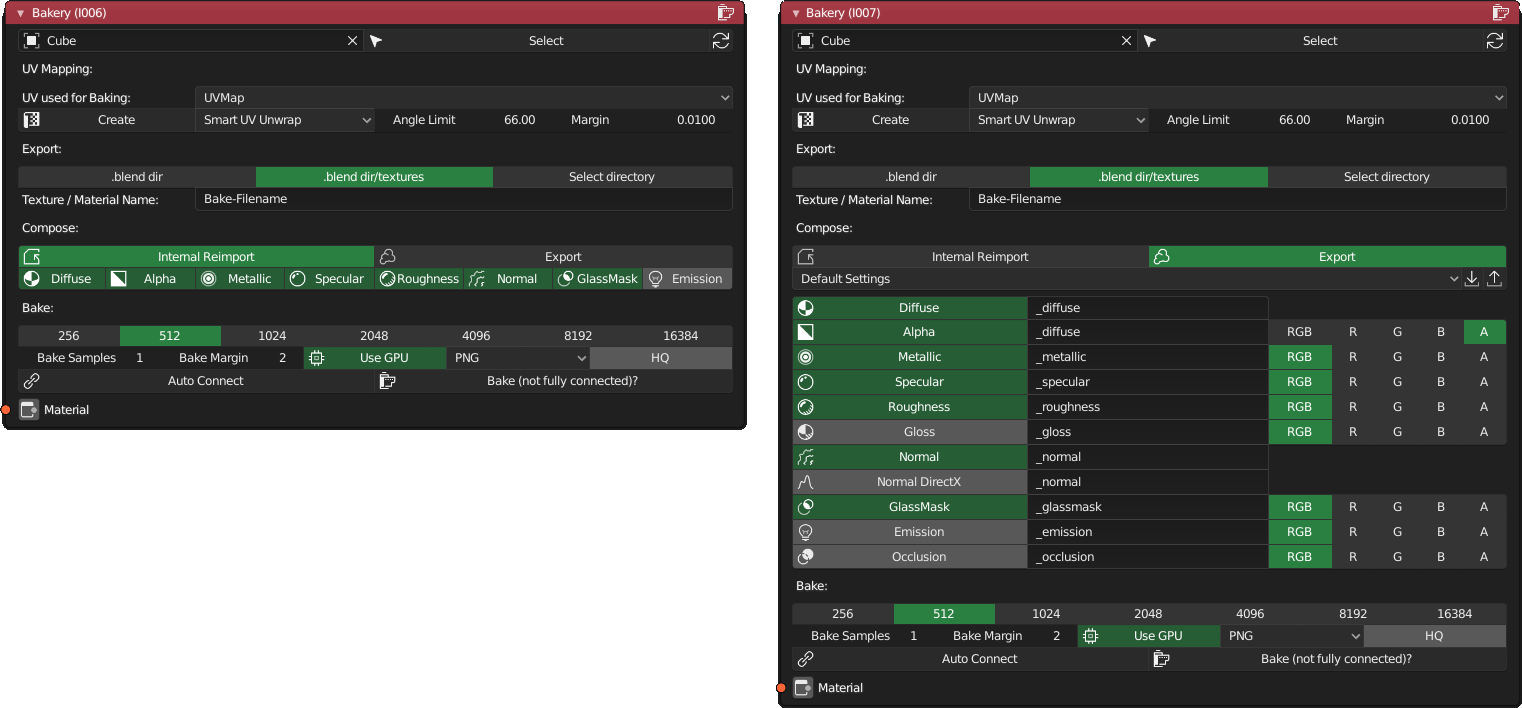
Advanced Layer Manager
This node is very similar to the layer manager, but mixes materials instead of shaders. The primary need for this node was baking, as this node bakes materials and not shaders. But this node offers more possibilities than the basic layer manager. You can now adjust how each material channel is mixed from one level to the next.
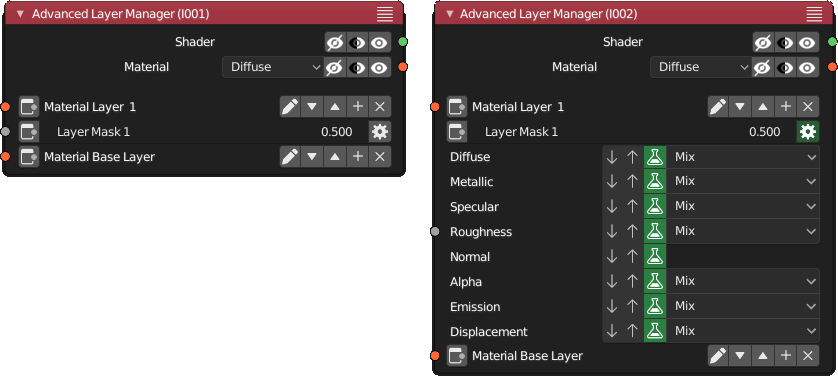
Enhanced Material and Shader connections
Material sockets are now enhanced by two channels, Emission and Displacement. So if any PBR set contains one of these textures (or you define them using the Material Composer), they are now used. In addition, Shader connection now transport both volume and displacement information.
Support for Displacement Mapping
As you might suggest from the previous entry, displacement support has been added. The Material Generator now has controls for this.
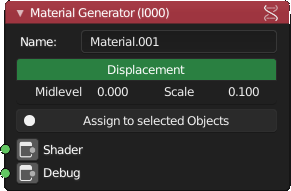
Different handling of Bump Maps
Bump/Height maps are now used differently to the previous version. They were now automatically transformed to tangent space normal maps, so you can mix normal and bump maps in tangent space, either in the Normal Mixer node or the Advanced Layer Manager. This was a requirement for baking. To inject a bump map to the material, use a Material Composer node. If a PBR set contains a height map but no normal map (normal maps have higher priority), it is handled the same way.
New Shader Nodes
In addition to the Principled Shader, there are now three new shader nodes, Glass, Emission and Translucent. Both Glass and Emission are quite similar to Blenders version, but you can directly bake them!
The Tranlucent Shader creates a complete node setup for translucent materials. So if you plug a grass or leaf PBR set to this node, all is completely done for you.
Support for more than one PBR library and user grunges
You can now specify more than one PBR library folder in preferences. As a feature request, support for Extreme PBR folder layout has been added.
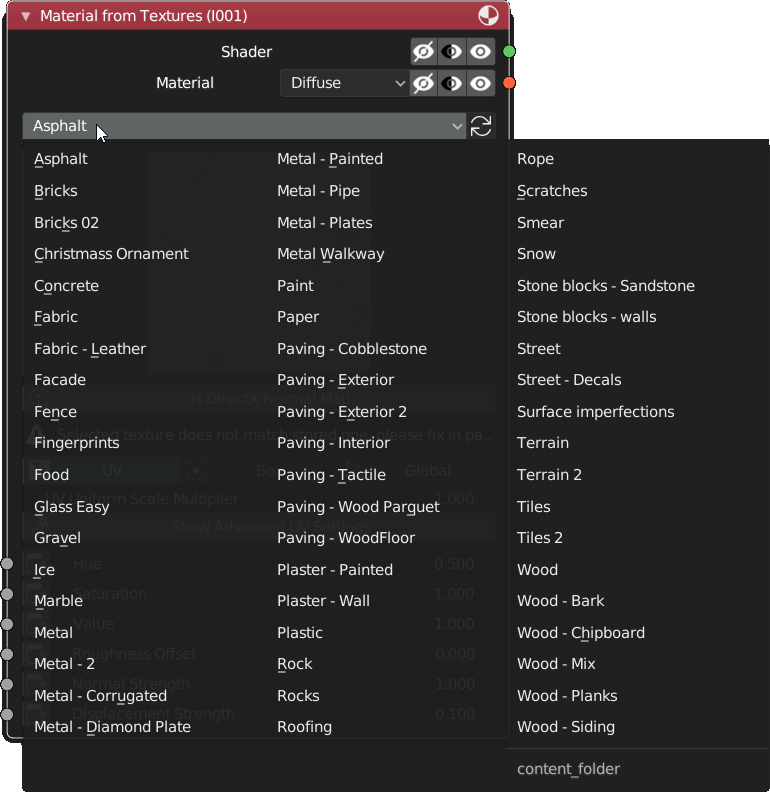
Additionally, you can now copy your own grunge files to the grunge folder, but please read the documentation first!
Important notes for update from 1.1.0 to 1.2.0
After installing version 1.2.0, go to preferences and update the paths to your grunge and PBR libraries. As state above, you can now have more than one library:
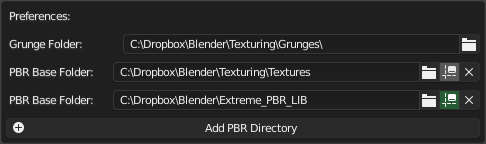
When using the Extreme PBR library, please enable the little toggle right next the the folder icon of the respective entry, so the parser knows how to handle it.
Update node graph from 1.1.0 to 1.2.0
After loading a .blend created with 1.1.0 you may get some errors in the node graph! Open panel (N-Key) and click one ‘Update nodes‘ followed by ‘Fix Texture Paths‘. This should fix close to all incompatibilities. Save the file subsequently using this fixed setup. Problems related to the new bump mapping handling must be fixed manually.
To bake your 1.1.0 materials, you must replace all Material Managers to Advanced Material Managers (you don’t have to touch the mix settings of the ALM, it’s default behavior is like this of the LM, but notice to use the material sockets, not the shader sockets!).
Hotfix 1.2.1
This hotfix automatically sets the Fake User Flag on the node graph if you add any node to the tree. So it will not get lost when saving and loading again. In addition to this, the automatically generated baked material will have this flag as well.
Hotfix 1.2.2
Fix Bakery to be compatible with Blender 2.9x / 3.0.
What’s new in 1.1.0
Support for Height/Bump Maps added
While the initial version supports normal maps only, height/bump maps can now be used as well. Information is transferred using the Material channel.There are three nodes that play a role:
- Material from Textures: If a PBR set has no normal map, but a height map, the height map is automatically used.
- Material Composer: Has a height map socket now. To use it on the Shader output socket, the toggle Use Height Map must be enabled.
- Principled Shader: If a Material channel transfers a height map, the shader uses this information if Use Height Map is selected.
On Node UV settings changed
The UV controls on Material from Textures, Grunge Map and Mask Generator are now a little bit space optimized. In addition, a UV offset on X, Y and Z axis can be adjusted.
Icons everywhere
Most buttons now have been visually enhanced by icons.
Node Tree Panel
The node tree now has it’s first Material Wizard panel. More information here.
Image Node added
New node added which acts as simple texture source. Either load an image from disk or create a texture to paint on, very handy for masking purposes. More information here.
Baked Texture Auto-Reload
The baked texture in Mask Generator automatically reloads after baking now. The reload button is still there if you for e.g. modify the texture in an external application.
Mix Normal Node changed
The Mix Normal node now acts like the Mix Color node. It has a factor input socket to define the blend factor for every pixel. As the previous supported Partial Derivative mode doesn’t work well in this mode it is currently deactivated, further investigation is required.

